MCQ Creator | Create & Export MCQ
MCQ Creator is A Free Tool For Windows By Using Which You Can Export MCQ In Multiple Formats. You Can Export MCQs Using MCQ Creator in PDF , Doc , HTML & Exe File.
How To Create MCQ On Windows
If You Are Looking For Free MCQ Creator Software For Windows PC , Then MCQ Creator Is Right Tool For You. In MCQ Creator's Program , You Can Enter Unlimited Number Of MCQs & Can Export These MCQs In Multiple Popular Formats.
How To Use MCQ Creator
If You Are New To MCQ Creator , Then You Can Follow The Easy Steps Given Below To Get Started With MCQ Creator Software
Steps To Use MCQ Creator
- Download MCQ Creator From NarendraDwivedi's Website
- Open MCQ Creator Software , Its Portable File So No Need To Install
- On The Left Top Side , There Is A Question Section & At The Right Top Side , There Is A Title Section
- Enter MCQ Title In Title Section
- Enter Question In Question Section.
- Below Question Section , There Is An Option To Select Total Option Count. Select Your Desired Option Count (For Example Three).
- Below Option Count , There Are TextBoxes In Which You Need To Enter Your Options.
- If You Have Selected Four Options , Then There Will Be Four TextBoxes In Which You Need To Enter Your MCQ Options. If You Have Selected Three Options, Then There Will Be Three TextBoxes In Which You Need To Enter Your MCQ Options. If You Have Selected Two Options, Then There Will Be Two TextBoxes In Which You Need To Enter Your MCQ Options.
- After Entering Questions & Options , You Need To Choose The Correct Option Which You Can Select From Down Right Side In Correct Option Section
- After Selecting Correct Option , Click On Save & Next Button To Save Your MCQ.
- Continue This Process And Enter Unlimited Number Of MCQ, Option & Its Correct Option
How To Export MCQ
After Entering MCQs , Options & Its Correct Option , Click On The Create MCQ Button. It Will Open A Window In Which There Will Be Four Option
- Export To PDF : By Using This Option , You Can Export Your MCQ With Correct Options As PDF
- Export To Word Document : By Using This Option , You Can Export Your MCQ With Correct Options As MS Word Document (.Doc Format)
- Export To HTML WebPage
- Export To EXE
Export To HTML WebPage
By Using This Option , You Can Export The MCQs As WebPage In Which It Will Auto Generate HTML + JavaScript Code. There Will Be A Button After Options With Text Show Answer On Clicking Which Correct Answer Will Be Shown.
Export MCQ As EXE
Exported EXE Will Be A Program Which Will Take Exam Using Provided MCQ & its Answer. The Obtained Marks Will Be Saved in MCQMarks.txt File. During Exporting EXE , You Can Choose Your Own Icon File For That EXE.
How Many MCQs Can We Enter In MCQ Creator Program
You Can Enter Unlimited Number Of MCQs
We Have To Type MCQ , Options As Text
Yes You Can Type Or Use Paste Button To Paste The Questions Or MCQ If You Have Texts The Clipboard
Is MCQ Creator Is Free
Yes MCQ Creator Is Currently Free
Who Is The Developer Of MCQ Creator
Narendra Dwivedi
HomePage Of MCQ Creator
If You Want More Details Then You Can Visit The Official Website Of MCQ Creator : mcqcreator.narendradwivedi.org
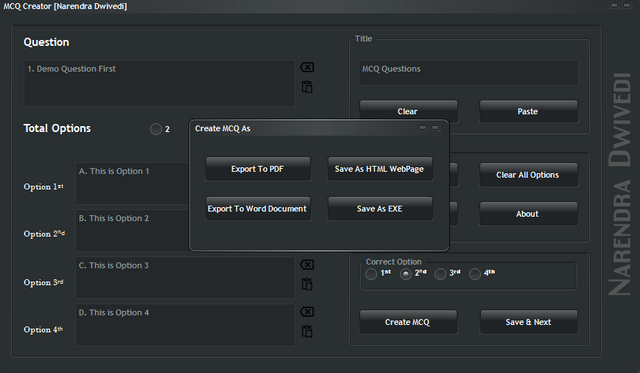


Post a Comment